[dll] 用 Visual Studio 2017 寫一個包含 DllMain 的 dll
此篇文章演示如何用 Visual Studio 2017 寫一個 dll,其包含 DllMain 與一個 dllexport 函數,若要知道如何在其它的 C++ 專案中使用,請參考『[dll] 在 C++ 中使用 LoadLibraryA 或 LoadLibraryW 來調用 dll 中的函式。』。
(環境:Windows 10, Visual Studio 2017)
- 先確認開發環境,開啟『Visual Studio Installer』,確認『Desktop development with C++』已安裝,才可進行下面的步驟。
- 開啟 Visual Studio 2017,新開一個專案『File → New → Project』或組合鍵『Ctrl+Shift+N』,點擊『Visual C++』之下的『Windows Desktop』,選擇『Windows Desktop Wizard』,在 Name 輸入好專案名稱後,按『OK』進到下個步驟。
- Application type 選『Dynamic Link Library(.dll)』,Addtional options 都不用勾!按下『OK』就會建立好一個專案,預設會自動開啟專案中的『dllmain.cpp』。
- 將下面的程式碼貼到『dllmain.cpp』中,(參考原碼:Git)
// dllmain.cpp : Defines the entry point for the DLL application. #include "framework.h" #define DLLMAIN_API __declspec(dllexport) extern "C" DLLMAIN_API void helloWorldFun() { MessageBoxW(0, L"此函式呼叫成功", L"helloWorldFun", 0); } BOOL APIENTRY DllMain(HMODULE hModule, DWORD ul_reason_for_call, LPVOID lpReserved ) { switch (ul_reason_for_call) { case DLL_PROCESS_ATTACH: MessageBox(0, L"程序建立時被呼叫", L"DllMain", 0); break; case DLL_THREAD_ATTACH: MessageBox(0, L"執行緒建立時被呼叫", L"DllMain", 0); break; case DLL_THREAD_DETACH: MessageBox(0, L"執行緒退出時被呼叫", L"DllMain", 0); break; case DLL_PROCESS_DETACH: MessageBox(0, L"程序退出時被呼叫", L"DllMain", 0); break; } return TRUE; } - 點擊功能選單『Build』→『Build Solution』,可在『Output』視窗看到下方提示,會在專案下的 Debug 資料夾產出 dll 檔案,檔名與專案名稱相同。
1>------ Build started: Project: Project1, Configuration: Debug Win32 ------ 1>dllmain.cpp 1> Creating library C:\Users\wrxue\source\repos\Project1\Debug\Project1.lib and object C:\Users\wrxue\source\repos\Project1\Debug\Project1.exp 1>Project1.vcxproj -> C:\Users\wrxue\source\repos\Project1\Debug\Project1.dll ========== Build: 1 succeeded, 0 failed, 0 up-to-date, 0 skipped ========== - 此時的 dll 就是包含 DllMain 與匯出一個函式『helloWorldFun』的 dll 檔案囉!
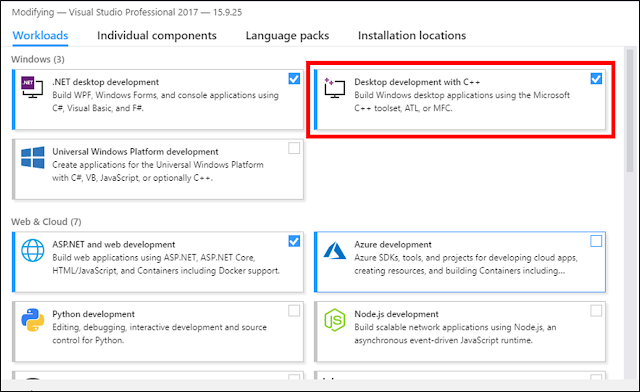
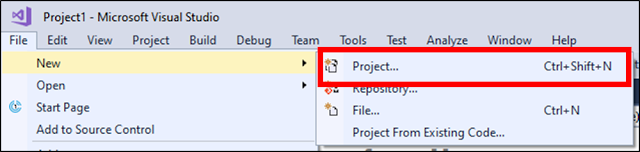





留言
張貼留言